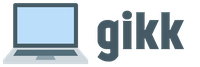Antenna for walkie-talkie megajet mj 300. Installing the microphone holder
Radio station MegaJet MJ-300
Automotive walkie-talkie MegaJet MJ-300 well known, probably, to every motorist who has a CB radio station. And no wonder. After all, it has been produced for a very long time, and many drivers have (or once had) the MJ-300 in their cars. The standard of living of Russians did not always allow forking out for an expensive model, and many drivers chose this simple-looking and inexpensive MJ-300 radio station.
The radio station is made on the technological platform "600" (modern multifunctional radio stations are produced on this platform).MJ-600 and MJ-600plus ). The longitudinal size of the case is only 125 mm, which allows you to place the radio station in a limited space of any car dashboard. The microprocessor control system for all modes of the radio station is based on the SAMSUNG 3P9228AZZ-QZR8 central processor. The electrical circuit of the radio station is supplemented with a separate frequency synthesizer on the LC7152N chip with external digital control. This not only expanded the frequency range, but also increased the stability of the operating parameters and improved the spectral purity of the generated signals.
On the front of the radio, to the left of the display, are volume/on (VR) and manual squelch (SQ) controls. Below the display are three buttons for switching modes: modulation type (A / F), scan mode (SC) and emergency channel activation (CH9). To the right of the display are the channel switching keys (UP and DN).
Features of the radio Megajet 300:
- AM/FM mode switching
- Channel 9 emergency call (grid switching)
- Button control of UP/DN channels
- Frequency shift function -5 kHz
- Manual Threshold Squelch
- Automatic spectral noise suppressor
- Grid mode
- Non-volatile memory of the last used channel
- Buttons for switching operating modes
- Channel buttons Up/Down
- Display CHANNELS/GRID/SCAN
- Mode indication TX / FM /AM / L / M / H
Technical characteristics of radio station MJ-300:
Frequency range, MHz: 25.965…27.405
Number of channels: 40/120
Receiver sensitivity, µV
(12 dB S/W FM, 10 dB S/W AM) 0.3/0.5
Transmitter output power, W: 8
Type of modulation: AM(90%)/FM(2KHz)
Supply voltage, V: 13.8
Maximum current consumption, A: 2.0 max.
Dimensions, mm: 138(w) x 40(h) x 125(d)
Weight: 0.6 kg, total 1.0 kg
The radio has the ability to work in multi-grid mode (120 channels). To switch to this mode, hold down the two buttons A / F and SC to turn on the radio with the VR knob. Grid switching is performed by the CH9 button. To switch the MegaJet MJ-300 radio from the European to the Russian/Polish grid, hold down the A/F and CH9 buttons and turn on the radio with the VR knob. In this case, the symbol “5” will be displayed on the screen. To return to the normal mode, you need to repeat the specified operation.
To return to the factory settings, you must turn off the radio and, by pressing the CH9 button, turn it on again. The radio will return to factory settings.
Walkie-talkie MegaJet MJ-300 is similar to walkie-talkiesMJ-100, MJ-200 and MJ-400 . A slight difference is only in the design and the presence or absence of some functions. We recommend this radio for drivers to work on channel 15. She is simple and reliable. With proper use, it will last more than one year.
This station is designed to solve completely different problems. Apparently, in this way, the RKK company decided to divide the market and earn even more money.
And I dare say they succeeded. The station is quite interesting, it is not designed to work in AM, although it can work in this modulation. Her path is frequency modulation, or FM.
So, if you're a CBS taxi driver, or you just use the band, mostly FM, and don't want to spend a lot of money on a walkie-talkie, this station is for you. In the harsh operating conditions of taxi companies, and it is there that the MegaJet MJ-300 is most often used, the station showed its best side. It is extremely simple and reliable. Now, let's take a closer look at it.
The station comes in a glossy silver colored cardboard box. Like the MegaJet, the cardboard is thin but strong.
The station is well packaged. Inside the box there is a plastic insert that absorbs shocks and is designed to divide the space for transportation. 
The kit includes the radio station itself, instructions in English, a headset, a mounting bracket and fasteners.
Appearance
In appearance, the station is very reminiscent of MegaJet, the general pedigree can be traced well. The body dimensions remain the same. 
The front panel is made of plastic. The plastic looks cheaper than . It is more slippery and glossy. 
The case consists of a chassis to which all internal electronics are attached, two metal covers, top and bottom. Each cover is attached separately with 4 self-tapping screws. As I already wrote in, this is not very good, because at high volume such a design will rattle. 
Ergonomics has changed. Now it is more convenient to use the station. The volume and squelch controls are still side by side, but they're now vertical, which I find more comfortable. The handles rotate with little effort, but gently, and without jamming. On the front panel there are buttons for switching channels, a button for changing modulation, a button for enabling channel scanning, this mode has been added here. The CH9 button performs many functions, which are described below.
The display, like that, has a pleasant amber backlight. The indication completely repeats the indication of the younger brother. Channel number, grid letter, modulation and mode 0/5 are displayed here. 
The disadvantages of the display are the same. It is clearly visible only from the front and from above. You can't see anything from below. 
The headset connector is modern 4-pin, looks reliable. 
The headset itself is very simple, like that, it has only a microphone and a PTT. 
The headset wire is also very soft and should not stiffen in the cold.
At the back of the station there is a connector for connecting an antenna, a jack for connecting an external speaker and a power cord. 
There is no quick disconnect connector on the wire.
The speaker is located on the bottom cover, as in almost all civilian radios. There is also a marking plate with the serial number. 
Functions
In general, the station repeats the functions of its younger brother, but there are some features. The station has 40 channels in normal mode, and 120 channels in extended mode. AM / FM modulation, work in zeros and fives (0/5), in addition, there is a channel scan function, which can be useful in unfamiliar areas, the function is displayed on a separate SC button. The main distinguishing feature is the presence of an automatic noise suppressor with manual adjustment. If sellers on the market will tell you that the station has a threshold noise suppressor, do not believe it! A real spektralnik, but with the ability to adjust, which is a plus.
To transfer the station to multi-grid mode, you need to turn off the station, hold down the A / F button and turn on the station. After a couple of seconds, you need to release the button and the display will show EP, which means that we have switched to multi-grid mode. Grids are switched by button CH9. The grids correspond to the following M - C, H - D, L - B. A total of 120 channels. The station has a built-in attenuator, which can be turned on if you hold down the CH9 button. The letters Lo (local on) will appear on the screen, indicating that the attenuator is on. To turn off, we do the same and LF (local off) should appear on the screen. This feature can be useful in noisy environments. To switch between fives and zeros, you need to turn off the station, hold down the A / F and CH9 keys and turn on the radio. The buttons should be released after a couple of seconds. The display will show the number 5 indicating that the station has switched to zeros. The scanning function will be turned on with the SC button. Scanning will continue until the squelch opens.
Inside
The station is made on a printed circuit board made of green textolite. Installation is neat, soldering flaws are not noticed. Not washed flux, too. 
And the one in the photographs was left by your obedient servant during revision. I use a no-clean flux gel. The components on the board are not signed, which may make it difficult to find the right item. 
Some of the parts are not soldered, which suggests that this printed circuit board is also used for the production of other radios. The output stage is made according to the classical scheme, on 2SC2314 and 2SC2078. 
The overall impression of the filling is positive.
Declared characteristics
Frequency range: 26.965…27.855 MHz
Number of channels: 120 AM/FM
Transmitter power: 10W
Power: 13.8V
Dimensions: 138(w) x 40(h) x 125(d)
Weight: 600 gr
Modifications
About the improvements of the MJ-300.
Outcome
MJ-300, like, is not suitable for all tasks. They harmoniously divide the market and should be used in the niches intended for them. Due to the fact that the station has only one automatic noise suppressor, its use in the truckers' channel (15AM) is not advisable, since it will simply annoy you with its constant triggers that are not on the case. If they offer it to you for Channel 15, don't take it! For these purposes, a threshold squelch is most suitable, as, for example, in the MJ-100. The path of the MJ-300 is either working in a taxi, or using it for other tasks where frequency modulation is used.
Introduction
1. Brief technical characteristics and distinctive features
2. Main features and functions
3. Controls and display
4. Basic modes
5. Small LCD display
6. Installing the radio station in the car
7. Installing and configuring a car antenna
8. Rules for using the radio station
INTRODUCTION
Thank you for purchasing the MegaJet MJ-300 car radio. The MegaJet MJ-300 radio station is easy to use and will provide you with safe, efficient and reliable communications. Please read this manual carefully before using. The information provided here will help you get the best performance out of your radio.
The Megajet MJ-300 radio station belongs to the class of equipment available for civilian radio communications in the range.
1. SAFETY INFORMATION
The following precautions must be observed when operating, maintaining and repairing this device.
Repair and maintenance of the MegaJet MJ-300 radio should be carried out by qualified personnel in a specialized service.
Do not make any modifications to the radio!
Turn off the radio before entering an explosive or flammable area.
Do not use radios with a damaged antenna. If a damaged antenna touches parts of the body, there is a high chance of getting burned.
To avoid creating electromagnetic interference or compatibility issues, turn off the radio in areas where it is required, especially where there are information signs to remind you to do so.
Turn off your radio before entering a blasting area.
For vehicles with airbags: Do not place the radio in the airbag deployment area or directly on top of the airbag covers.
Functionality of radio station MegaJet MJ-300
Compact design
Microprocessor SAMSUNG 3P9228AZZ-QZR8
Separate frequency synthesizer on the LC7152N chip
Front panel with small LCD display
Increased power speaker (8 ohm, 3 W, square 76x76 mm)
Robust PTT with electret microphone
Scan Mode(SCAN)
Emergency tuning to channel 9 (CH9)
Ability to connect an external speaker
1. BRIEF TECHNICAL CHARACTERISTICS OF RADIO MEGADJET 300
..2. MAIN FEATURES AND FUNCTIONS
FUNCTIONS
- Two kinds
- Scan button SC
- Channel 9 emergency call (toggle)
- Button control of UP/DN channels
- Non-volatile settings memory
- Adjustable automatic noise reduction system
- Built-in input attenuator
CONTROL
- Volume control with power switch
- Squelch Threshold Control
- Channel up/down buttons
- Channel 9 emergency call button
- Channel scan button
LCD DISPLAY
- Display CHANNELS/GRID/SCAN
- Mode indication TX / SC / / L / H
3. CONTROLS AND DISPLAYS
Description of controls

1. 4-pin connector for connecting a PTT (headset)
2. Power on / Volume control VOL / OFF.
3. Threshold level control ..
4.LCD display. All current radio operating modes are displayed.
5. Button for selecting the type of modulation AM / FM (AM / FM).
6. SC scan button. This button can be used to search for a channel with heavy traffic. After pressing this button, the channels are scanned up. When a signal is found, scanning will be paused. After stopping reception, scanning resumes after 10 seconds. Clicking on transmit will stop scanning.
7. Button to quickly switch to the emergency call channel CH9 / switch. This button is designed to quickly switch to the 9th channel in case of an emergency. If the radio is in multi-grid mode, this button switches grids. When pressed for a long time (more than 1 second), the built-in attenuator is turned on to attenuate the received signal. In this case, the symbols "Lo" will be displayed on the screen. When you hold the CH9 button again, the mode is turned off, and the symbols “Lf” will be displayed on the screen.
8. Up channel switch button
9. Channel down button DN
Description of connectors on the back of the radio

SC - Scan. The indication of the sign “SC” means that the receiver is in the automatic scanning mode. To use this function, turn on the power of the radio and set the desired volume. Adjust noise reduction. Press the "SC" button and scanning will start. “SC” will appear on the LCD. When a channel is detected, the signal in which exceeds the squelch level, scanning stops and resumes again after the signal disappears, until the PTT or the “SC” button is pressed.
M,L,H – in multi-grid mode, indicates grids C, B, D, respectively.
5 - indicates the inclusion of the frequency shift mode by -5 kHz (Russian standard)
6. INSTALLING THE RADIO IN THE CAR
The MegaJet MJ-300 radio is designed for use in vehicles with a 12-volt battery and a grounded minus. should be sufficient both to power the radio station, and for the needs of automotive electricians.
Before installing the radio, check that your vehicle meets this requirement.
A mounting bracket and a microphone holder are designed to mount the radio in a car.
INSTALLATION LOCATION OF CB RADIO STATION
The radio station is installed in the car in such a place that its use does not create inconvenience and does not distract the driver from driving. The best place for this purpose is under the dashboard of the car.
Attention: Make sure that when choosing a location for the installation of the radio station, it does not interfere with the driver and does not impair access to the vehicle controls. Observe the safety requirements when laying connecting cables. If the radio or connecting cables are in an awkward position, you may lose control of your vehicle.
.....MECHANICAL WORK DURING INSTALLATION.
Step 1. Being careful, use the mounting bracket as a template to mark the mounting holes under the dashboard. To mark the drilling locations, use an awl or other sharp tool designed for marking on metal.
Step 2: Drill two 3mm holes for each mounting plate mounting screw. Secure the bracket under the dashboard with the provided self-tapping screws (See Fig. 1). Be especially careful when drilling holes so as not to damage the wiring harnesses and electronic devices located under the panel.

Fig.1. Mounting the radio with a mounting bracket.
RADIO INSTALLATION.
Step 1. Insert the radio into the mounting bracket until it aligns with the tabs (see Figure 2). Set the optimal angle of the radio body for easy access.
Step 2: Attach the radio's latches, making sure there is room for connecting external cables to the back of the radio.

Rice. 2. Mounting the radio station with clamps.
INSTALLING THE MICROPHONE HOLDER.
Drill two holes near the radio on the car dashboard to install the microphone bracket. Secure the holder with two 10mm self-tapping screws from the kit to the radio.
CONNECTING AN EXTERNAL SPEAKER (not included).
On the rear wall of the radio station there is a socket for connecting an external speaker "EXT-SP". Insert the plug from the external speaker into it. The built-in speaker is turned off.
POWER CONNECTION.
Since the MegaJet MJ-300 radio station is equipped with a power filter to eliminate interference from the engine ignition system, you can connect it to the car's on-board network at any point. To reduce interference, it is better to use a wire in the form of a twisted pair.
Step 1: Disconnect the power cables from the battery terminals to prevent short circuits that may occur when powering up the radio.
Step 2: Securely connect the black “negative” wire from the radio directly to the vehicle body. For best performance, your radio requires good metal-to-body contact.
Step 3. Connect the red “positive” wire from the radio with built-in fuse holder to the fuse box (“cigarette lighter” or directly to the positive battery terminal). The fuse block is usually the most convenient point for connecting the radio. You can connect the power cable to the ignition switch contacts, in which case the radio will turn off automatically when the ignition is turned off, which will prevent accidental battery discharge.
Step 4: Reconnect the power cables to the battery terminals. Connect the power cord plug to the radio cable connector.
7. INSTALLATION AND SETUP OF THE VEHICLE ANTENNA
In general, there are two types of antennas for mobile CB radios - a full-size 1/4-wave whip (2.75 m) and a shortened matched whip antenna (from 0.5 to 1.9 m). Due to the large length of full-size antennas, on vehicles, mainly shortened antennas are used in various designs with mounting through a hole in the roof, on a bracket for a drain flanging or on a magnetic base (see Fig. 3).

Rice. 3. Typical installation locations for car antennas.
Magnetic base antennas have the advantage of being easy to stow inside the car when parked, and the strength of the magnet keeps the car secure when shaking and driving at high speeds.
The antenna pattern depends on the location of the antenna. When installing the antenna in the middle of the roof, the radiation pattern approaches circular. If the antenna is installed on the right edge of the roof, then its maximum gain will be directed to the left of the vehicle axis. When placing the antenna on the rear trunk, its diagram will be directed forward.
On fig. Figure 3 shows five typical installation locations for a car antenna: (1) rear bumper, (2) rear trunk lid, (3) water runoff, (4) hood, (5) roof.
For qualified advice on choosing the type of antenna and its installation location, contact your sales company.
The installed car antenna must be tuned to resonance at the center frequency. To tune and periodically monitor the antenna and antenna cable, a meter is used, which is connected to the circuit between the radio station and the antenna cable using a separate cable adapter of minimum length. Different types of antennas are configured in different ways, so you need to read the instructions. As a rule, tuning an antenna that has a reliable galvanic (or capacitive - through the entire area of the magnet) contact with a conductive underlying surface (the area of the roof of the cabin) at the location point is carried out by reducing or increasing the length of the pin. Try to achieve a minimum SWR (one ideally) in the middle of your chosen frequency section (for example, between the two most frequently used channels). And if at the same time at the edges of the “working” range you can get an SWR of no more than 1.5, then your choice of channels is correct and the antenna is tuned perfectly.
Carefully follow the antenna manufacturer's installation instructions.
Attention! Never turn on the radio station for transmission, even for a short time, with an untuned antenna or an “out of tune” antenna, when the reliable electrical contact of the cable sheath and the “mass” of the antenna with the conductive underlying surface at the antenna location is lost. This can lead to damage to the radio and electrical equipment of your car!
8. TERMS OF USE OF THE RADIO STATION
- Turn on the radio by turning the “VOL/OFF” knob clockwise. Set the desired sound volume.
- Adjust the squelch threshold with the “SQ” control as instructed in this manual.
- Select the desired channel using the UP/DN channel buttons.
Note: If no channel hopping is in progress, please note that emergency channel mode may be enabled. This mode is deactivated by pressing the emergency button CH9 “Channel 9”.
TRANSFER MODE.
Press and hold the “PTT” switch on the microphone body. Hold the microphone body at a distance of 5 cm from your mouth and speak in a normal intelligible voice.
RECEIVE MODE.
Just release the PTT and listen to your correspondent, using the volume and squelch controls to achieve the best sound quality.
Rating: 5 out of 5
Advantages:
Price quality Reception stability
Flaws:
Comment:
I bought this copy quite recently, took it from my hands for a penny.
Tested as a hospital, with a simple antenna.
The zone of reliable reception with a wire at the antenna input (ordinary wire) is 7 kilometers.
It's a pity that there is no normal antenna, but from experience I'm sure that it will confidently hold 20-25 kilometers. It is powered from 9 to 15 volts very conveniently with drops and low-quality power supplies. (Unless of course used as a hospital)
In general, I am satisfied, I think time will come in handy.
Rating: 5 out of 5
Advantages:
Convenient PTT, walkie-talkie is easy to operate
Flaws:
Not found
Comment:
Working in a taxi as a dispatcher, I worked on the Megajet. Excellent signal, switching to -/+ from the main channel. Magnetic antenna. On New Year's holidays, drivers wound tinsel around the antenna, which greatly interfered with signal reception.
Rating: 4 out of 5
Advantages:
Ease of setup and operation. Audibility during transmission / reception is good. Clarity of speech transmission. PRICE!
Flaws:
Noise reduction in automatic mode is very rough reception.
Comment:
I was going on a trip on the X-trail Vladivostok-Krasnodar and back. Read reviews, forums. I chose Megajet MJ-300 + Alan 145 cm on a magnet. I tuned it myself with a SWR meter. Got the hang of it very quickly. The trip was always included. Contacted subscribers to check the range of reception / transmission. On the plain, reception in normal weather conditions in summer is up to 10 km, transmission is up to 7 km., Hilly terrain and hills are different, reception is from 20 to 50 km (record) at the top and up to 3 km at the bottom, transmission is also from 700 m to 7 km. There is no more transmission range and no need! And the reception is also quite sufficient to slow down before an accident, traffic police, a camera, etc. It is better to choose manual noise reduction, on the border of interference, because automatic greatly coarsens the reception. Easy to operate and reliable. The second flight across the country with her. Only positive impression. There may be better, but it's enough for me. Tip: attach the antenna on the magnet in addition to the roof rails with clamps so that it does not move at all, otherwise the magnet (even through an elastic band) rubs the paint. I wanted to increase the power of the PRD, I disassembled it and determined that the assembly was Chinese. Don't worry - works great.
Rating: 5 out of 5
Advantages:
Price, quality, excellent reception
Flaws:
it is desirable to finalize
Comment:
I bought myself a Megajet MJ-300 about six months ago.
It attracted the following things:
1. Easy to control
2. Cost in stores and availability
3. Convenient PTT.
4. Inexpensive rework
I have long wanted to install a SVshka in my car in order to be aware of traffic jams, traffic situations, repairs, etc., and just kill time on a civil wave. Esteemed, thought - bought 300ku. The price is quite acceptable.
Antenna to her bought Alanovskaya on a magnet.
Connected without problems to the cigarette lighter: so, it seemed to me more convenient.
I screwed the antenna to the radio, pulled the cable into the trunk, put it on a magnet.
Then I screwed the PTT, stuck it in the cigarette lighter and Hurray! The radio works.
I immediately went to the long-range channel to test the radio and indulge in noise reduction.
Accordingly: the less noise reduction is strangled, the further it receives, but the more interference on the air.
In numbers:
1. Reception: with the noise reduction completely turned off, up to 10 km (provided, of course, that the transmitter has a good antenna). On average 4-6 in the city. With full reception, about 800-1400 m, but without a single interference.
2. Transmission: with an Alan 145 antenna, it shivers for 2-3 km in the city without problems.