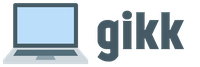Настройка Kodi: первоначальная конфигурация медиацентра. Добавление файлов в медиатеку. Воспроизведение торрентов в Kodi не дожидаясь загрузки
Теперь пришло время подробнее поговорить о первоначальной настройке данной медиа оболочки, так как на электронную почту приходит много писем с вопросами о ней. Как вы уже знаете, существуют версии Kodi для различных платформ, но я буду рассказывать как настроить медиацентр на ОС Windows.
1 Системные настройки оболочки
Первоначальная настройка Kodi
1 of 2
Сперва активируем русский язык в подразделе «System | Settings | Appearance | International | Language», из списка выберите русский язык, затем в разделе «Язык и регион» установите необходимый регион и раскладку клавиатуры. Далее в разделе системного меню «Настройки | Система» поменяйте настройки во вкладках «Вывод видео» и «Вывод звука» согласно вашей конфигурации компьютера. Например, выбрать звуковую схему 5.1 и разрешение дисплея 1920х1080p.
2 Добавление файлов в медиатеку
Чтобы добавить вашу коллекцию фильмов в медиатеку Kodi пройдите в раздел «Видео | Файлы | Добавить видео» и нажмите на кнопку «Обзор» для выбора каталога папки с видео файлами на вашем компьютере или домашнем сервере (NAS). Для подключения двух и более источников файлов нажмите на кнопку «Добавить» и выберите локальную папку или сетевое устройство. Последним шагом необходимо задать имя для каталога файлов и нажать «ОК» для перехода к следующему этапу.
3 Создаем каталог с классификацией по типу данных
Теперь нам предстоит получить данные о наших загруженных в медиатеку файлах, будь то музыка или видео. В Kodi существует несколько сервисов (в том числе Kinopoisk) для загрузки метаданных нашей мультимедиа библиотеки. Вы можете задать тип содержимого источника в меню: фильмы, сериалы и т.д., чтобы используемый в Kodi плагин смог получить все данные о файлах в каталоге из Интернет. Если ваши файлы лежат в папках, имена которых соответствуют названиям фильмов, выберите дополнительно соответствующий пункт. Стоит отметить, что при использовании плагина Kinopoisk для загрузки метаданных необходимо указывать название файла на любом языке с указанием года в скобках (например, Молодость (2015) ). Также не забудьте сменить в настройках язык метаданных файлов на «ru».
4 Управление медиатекой
Получить доступ к каталогу своих видеофайлов вы можете в разделе «Видео | Файлы | [Название файла в медиатеке]», либо перейти в необходимую категорию на домашнем экране (Фильмы, Сериалы). По умолчанию вы получаете сведения о фильме нажатием правой кнопки мыши по записи и выбором данного пункта. Дополнительным способом для навигации используется выпадающее меню слева на экране, в котором вы можете настроить «Вид» таким образом, чтобы Kodi показывала информацию напрямую, без контекстного меню.
5 Как настроить IPTV в Kodi
Перейдите в меню «СИСТЕМА-Настройки» и выберите раздел - ТВ. Затем в меню «Общие» активируйте функцию ТВ - выберите «Вкл.», делаем ее активной и на выпавшем предупреждении о том, что нет активных менеджеров PVR нажмите ОК.
После того как мы нажали «ОК», вас перенаправят на страницу с дополнениями - клиенты PVR. Выберите дополнение PVR IPTV Simple Client: затем нажмите включить и настроить.
В меню настроек дополнения PVR IPTV Simple Client необходимо настроить первое и второе поле. В поле «Расположение» укажите место, где хранится плейлист iptv - удалённый путь (хранится в сети Интернет, подходит для самообновляемых плейлистов) или выбрать локальный путь (плейлист может также находиться и в локальной сети), можно выбрать плейлист который Вы сохранили у себя на компьютере или планшете, телефоне при использовании Kodi на Android устройствах.
Второе поле – путь к файлу.m3u или плейлисту. После того как все поля будут заполнены нажимаем ОК. Выходим в главное меню и перезапускаем Kodi для принятия изменений в силу. После перезапуска в главном меню плеера появляется пункт ТВ, зайдя в него вы увидите список iptv каналов с загруженного плейлиста m3u.
Выберите необходимы канал для проверки воспроизведения. Готово!
6 Воспроизведение торрентов в Kodi не дожидаясь загрузки
Для воспроизведения в Kodi видео из пиринговых сетей Bittorent не дожидаясь полной загрузки и управления загрузками торрент-клиентов рекомендую плагин Torrenter v2. Плагин поддерживает поиск по всем популярным трекерам: RuTracker, NNM-club, RuTor и др.
Плагин Torrenter поддерживает работу в ОС Windows 7, 8.1 и 10, имеется возможность работы на мини-компьютерах Raspberry Pi и . Плюс ко всему, плагин поддерживает мобильные устройства на ОС Android. Работа плагина была проверена на версии Kodi: 14/15.
Скриншоты интерфейса плагина
1 of 3
Для установки плагина используйте следующие репозитории: MyShows.me Kodi Repo или XBMC.ru search db. Вы можете установить репозиторий XBMC.ru search db и в дальнейшем в медиацентре Kodi будут доступны репозитории многих разработчиков плагинов.
После установки репозитория в меню Kodi выполните следующее: «Система | Настройки | Дополнения | Загрузить дополнения | XBMC.ru search db | Репозиторий дополнений». Выберите MyShows.me Kodi Repo и в открывшемся окне нажмите «Установить». Установите поисковики для используемых трекеров в разделе «Видео | Видеодополнения | Torrenter | Окно Управления Поиском | Установить трекеры». В открывшемся окне нажмите на необходимые трекеры и затем «Установить».
На этом установка репозитория закончена, теперь вы можете открыть Torrenter и начать поиск файлов.
Список функций плагина для воспроизведения торрентов:
- интеграция с торрент-клиентом uTorrent;
- возможность выбора трекеров;
- предварительная скачка и автоматическое проигрывание следующей серии;
- списки фильмов и сериалов с метаданными из TheMovieDB.org, TheTVDB.com и Kinopoisk.ru;
- история поиска.
Функциональность медиацентра Kodi легко расширяется многочисленными дополнениями (YouTube, медиатеками, интернет-радио и т.д.). Рекомендую обратить внимание на плагин «Watchdog», который при каждом запуске автоматически сканирует вашу медиаколлекцию на изменения. Вы найдете это дополнение через «Система | Дополнения | Установить из репозитория | Службы».
7 Kodi и настройка DLNA сети
Kodi поддерживает работу в сети DLNA (поддержка внешних устройств UPnP/DLNA):
- выступать в роли DLNA клиента – получать и воспроизводить контент с других устройств (UPnP/DLNA), добавлять в Kodi UPnP/DLNA устройства для воспроизведения видео из медиатеки;
- выступать в роли DLNA сервера – предоставлять возможность воспроизводить контент с Kodi другим устройствам в DLNA сети;
- возможность обмена медиатекой с другими UPnP и DLNA устройствами;
- возможность управлять UPnP/DLNA устройствами.
Как добавить UPnP/DLNA устройства в Kodi
Откройте медиацентр Kodi и зайдите в раздел «Видео», нажмите «Файлы», а затем «Добавить видео».
Зайдите в раздел «Система», нажмите «Службы», чтобы расшарить медиатеку.
Download Kodi 18.2-RC1 APK For Android, APK File Named And APP Developer Company Is XBMC Foundation . Latest Android APK Vesion Kodi Is Kodi 18.2-RC1 Can Free Download APK Then Install On Android Phone.
Download Kodi 16.1.1 APK Other Version
Download Kodi.apk android apk files version 16.1.1 Size is 86261677 md5 is By XBMC Foundation This Version Need Jelly Bean 4.2.x API level 17 or higher, We Index Version From this file.Version code 161000 equal Version 16.1.1 .You can Find More info by Search org.xbmc.kodi On Google.If Your Search xbmc,kodi,video,players,editors Will Find More like org.xbmc.kodi,Kodi 16.1.1 Downloaded 1077 Time And All Kodi App Downloaded Time. Kodi® media center, formerly known as XBMC™ Media http:wwww.google.com Center, is an award-winning free and open source cross-platform software media player and entertainment hub for digital media for HTPCs (Home theater PCs). It uses a 10-foot user interface designed to be a media player for the living-room, using a remote control as the primary input device. Its graphical user interface (GUI) allows the user to easily browse and view videos, photos, podcasts, and music from a harddrive, optical disc, local network, and the internet using only a few buttons. IMPORTANT: The official Kodi version does not contain any content what so ever. This means that you should provide your own content from a local or remote storage location, DVD, Blu-Ray or any other media carrier that you own. Additionally Kodi allows you to install third-party plugins that may provide access to content that is freely available on the official content provider website. Any other means of watching illegal content which would otherwise be paid for is not endorsed or approved by Team Kodi. Confluence is the standard skin and is designed to be fast and user friendly. With the skin re-Touched, Kodi® has now been enhanced to better work with larger phones and tablets as well. Kodi is not currently recommended for use with smaller phones. Disclaimer: - Kodi does not supply or include any media or content. - Users must provide their own content or install one of the third party plug-ins - Kodi has no affiliation with any third-part plug-in or add-on provider what so ever. - We do not endorse the streaming of copyright protected material without permission of the copyright holder. - In order to upgrade from a previous version you must have installed an official released version by Team Kodi. Any other version may cause failure to upgrade. License and development: Kodi® is a trademark of the XBMC Foundation. For further details you can visit http:kodi.wikiviewOfficial:Trademark_Policy Kodi® is fully Open-Source and released under the GPLv2.0+ license. It includes many third-party libraries which use compatible licenses. Due to the inclusion of some GPLv3.0 libraries the entire application becomes GPLv3.0 as binary. Should you wish to help on future development you can do so by visiting our forum for further questions. Attribution of images or names shown in the used screenshots: “Sintel” is licensed as Creative Commons Attribution 3.0. © copyright Blender Foundation | durian.blender.orgOnce a ‘final’ version is released some new bugs and/or problems usually appear out of nowhere, and this release is no exception. Even though tens of thousands of users were already testing the 16.0 version before release and we as team trying very hard to prevent any problems, as soon as millions start using the released version some problems we either did not think of or which we did not notice before pop up. To counter some of these new issues, we’re bringing you this maintenance release called 16.1 which has some additional fixes on top of the 16.0
It should be ok to just install this on top of your current Kodi 16.0 version without uninstalling previous version. For the MySQL users out there; we never bump the database versions in our bugfix or maintenance releases – you can safely keep using it within your network.
Fixes done in 16.1
- Never cache addons directories
- Fix typo when calculating forced ratio size
- AndroidStorageProvider: Ignore /mnt/runtime and don’t call Exists all the way every some 500 ms as this will affect performance
- Set of fixes for DirectX rendering
- Fixed crash under JSON-RPC on iOS/OSX
- 20% performance gain on opening EPG guide window
- Add missing libgif.so to the Android package
- Fix Kodi freezing if no ADSP add-on is present
- EventServer security fix by only allowing localhost
- Fix possible lockup when entering EPG grid
- Fix possible problems with rendering on Windows
- Fix possible non working key presses after a key long press
- Don’t do a video chapter skip if there’s only one chapter
- Fix possible lock up by increasing timeout to let screensavers properly exit
- Fix render capture (bookmark images) on certain hardware with DXVA on Windows
- Fix problem in ZeroConfBrowser that could cause problems on exit
- Fix crash one OSX 10.7 when trying to resolve HDD names
- Fix possible crashes when using VAAPI and DXVA video rendering
- Fix song reported on playback of songs from cuesheet
The complete technical list can be found on our Github milestones .
Improvements so far in version 16
More in depth information can be found through the following links about the 16 release. Visit the other announcements listed below for previous beta fixes.
Add-ons
General: So far in version 16 there are no add-on changes that would impact any add-ons except for PVR. Since our 12.x Frodo release there have been some gradual changes but in general all add-ons, even from that time should still work, of course there are some exceptions. If the add-ons worked in Gotham, Helix and Isengard then we are happy to say that all these add-ons should still work.
Skins:
Sadly due to the amount of changes we’ll have to announce that skins will have certain parts non working. This release will mark any version 15 skin (or earlier) as incompatible and will ask you to switch back to Confluence. This means that for you to continue using Kodi 16.0 you will have to switch back to Confluence or wait till the skin you use has been updated in our repository. Good new however is that a variety of skin have already start updating to latest changes.
Available skins:
The following skins are already updated for version 16 and will auto-update when you upgrade. We’re sure more will follow soon.
- Aeon Nox 5
- Amber
- AppTV
- Black Glass Nova
- Chroma
- Cirrus Extended
- Confluence
- Eunique
- KOver
- Metropolis
- Mimic
- Nebula
- Phenomenal
- Rapier
- Revolve
- re-Touched
- Titan
- Transparency!
- Unity
- Xperience1080
Call out for developers
As you may or may not know is that Kodi is maintained by a group of volunteers since its first inception dating back to the original XBOX days. Over the years many volunteers have spent countless days if not months on every aspects of what makes Kodi great. This consist of writing and maintaining the code base of Kodi, expanding to new platforms, maintaining the forum, wiki, website and download server and more……
So why do we need you? Well the fact is that over the years the core team of Kodi has remained about the same size while the amount of users went from couple of thousand to many, many millions. Not forgetting the fact that it went from only a XBOX application to what is now running on Linux, Windows, iOS, OSX, Android. All this still with the same amount of people. Now comes the time that we will actually start calling out for some help. To put it simple we want to ensure that Kodi remains alive on all platforms while at the same time lowering the support burden each developer now faces these days. Each of the core developers has his own specialty and since Kodi is quite big you quickly run out of developers that know enough of certain sections. Add to that the changes needed for each operating system upgrade that happens and all the problems that arise with that.
To put it in perspective we basically have only 1 developer for each section or even complete platform. As already mentioned the entire team consists of volunteers which means everything is done in their spare time next to having an actual day time job and a personal life. This results in having only a few hours at most to spend on what they see as their hobby which i can say they are passionate about. Over the years the team consisted of many different developers who gave all they could but due to whatever reason had to change priorities which resulted in not spending time in Kodi anymore.
So in short what we are looking for are C/C++ developers who are willing to put in some of their spare time in maintaining and improving our core code. This can either be doing some minor bugfixing, reviewing existing pull requests for code contributions or even creating some of their own code refactoring or feature additions. It really doesn’t matter if you are just a student just starting out on C/C++ or are already a senior programmer. We would welcome anyone who is willing to do their part on any improvement that is needed. A fair warning is that our codebase isn’t for the faint hearted as it’s quite massive and we are quite strict regarding code review before we merge anything. However don’t let this frighten you off as our current (or outside developers) will certainly give you pointers on improvements to get it included.
What we currently need most are developers with knowledge of the following components to improve current implementations:
- Windows DirectX11 / audio / video
- Android NDK / audio / video
- iOS & OSX / audio / video
- General knowledge of C/C++ and willing to do some coding in areas of their interest.
Any bugfix can be send to our main github code repository for review straight away. If you are not sure or want to take on a bigger task or change feel free to open up a thread on our forum where you write down your proposal to get some initial feedback.
Conclusion
Should you want to download and install this build please visit our download page.
Please report any problems on our forum and not on the release announcement.
Official remotes
In addition to creating Kodi, the members of Team Kodi have created official remotes to be installed on your tablet or phone. These can take control of your Kodi installation from where you browse your movies, tvshows, PVR/DVR, start add-ons and navigate through the interface.
| Kore™ (Android) | |
Like Kodi itself, both official remotes are free and open source software.
Donations or getting involved
Getting involved is quite easy. Simply take the plunge and start using these 16.0 Jarvis builds. If you use these builds, we encourage you to report problems with these builds on our forum first and after that, if asked, submit bugs on Trac (following this guide: How to submit a bug report). Do note that we need detailed information so we can investigate the issue. We also appreciate providing support in our where you can. You can of course also follow or help promote Kodi on all available social networks. Read more on the get involved page.
We are always happy to receive a donation by which you show your support and appreciation. All donations go towards the XBMC foundation and are typically used for travel to attend conferences, any necessary paperwork and legal fees, purchase necessary hardware and licenses for developers and hopefully the yearly XBMC Foundation Developers Conference.
Kodi – не просто универсальный видеопроигрыватель, это целый полнофункциональный медиацентр у вас дома! Проще говоря, при помощи приложения на своём Android вы сможете открывать любые типы медиаконтента – видео, фотографии, музыку и даже смотреть мобильное ТВ!
Kodi – масштабный и солидный инструмент, его интерфейс совсем не похож на остальные мобильные программы и на первый взгляд пользователю он покажется сложным. Мы поможем вам во всём разобраться и облегчим знакомство с этим незаменимым видеопроигрывателем. Но, прежде чем приступать к описанию функций, необходимо перевести приложение на русский язык. Для чего рекомендуем перейти в настройки, которые скрываются под пунктом System, затем отыскать название Appearance, а там уже отыскать Language. Также не мешает отметить, что кроме английского, русского и украинского Kodi на Андроид поддерживает множество других языков. После того как интерфейс стал более понятным, давайте на некоторое время останемся в настройках и немного осмотримся. В том пункте, где мы сейчас находимся, есть еще один важный параметр – язык ввода текста, а поскольку это может пригодиться позже, лучше его сразу изменить, чтобы потом не возвращаться сюда снова. Теперь вам следует перейти в режим Эксперт, так функционал настроек станет намного шире.
Уникальные особенности инструмента:
И последняя важная функция – онлайн ТВ. Данный плеер без преувеличения является лучшим инструментом для просмотра множества популярных телеканалов, причем в отличном качестве! Знающие пользователи желают скачать Kodi исключительно ради мобильного телевизора. Однако, для того чтобы он заработал, нужно выполнить несколько несложных действий. Во-первых, в настойках необходимо включить PVR Simple Client модуль. А во-вторых, заранее загрузить плей-лист каналов. Вот и всё, мощный и многофункциональный инструмент у вас в кармане!